Building websites with interactive features is made simpler with React, a popular tool. React helps develop user interfaces that display content and update smoothly across devices. Ever since its inception, React has risen to become one of the top JavaScript frameworks for creating fast web apps. Initially, React was invented for building Single Page Apps where content loads without refreshing. But now, developers utilize React for full websites and mobile apps too.
What makes React so useful also brings React challenges, especially for Search Engine Optimization (SEO). With React, instead of directly writing HTML and CSS, developers define how the user interface should appear and function in JavaScript code. React then automatically updates the webpage content based on those instructions. This way of building websites differs from traditional methods, which directly modify HTML elements.
This article will explain the difficulties of optimizing React website for search engines. We’ll discuss the SEO obstacles posed by React and share tactics to overcome them. By understanding these strategies, you can ensure React SEO apps and websites are visible and performant for search engines.
How Google Crawls and Indexes Webpages
In the digital age where Google dominates, commanding over 90% of online searches, grasping its crawling and indexing mechanisms is crucial. Delving into Google’s documentation offers a simplified yet insightful view into Googlebot’s inner workings, enabling Google to discover and index the vast internet expanse.
At the core of Google’s web crawling is an elaborate process. A flowchart represents it simply, but in reality, it works with immense complexity. This process can be broken down into key steps:
- Google’s crawler maintains a crawl queue — a comprehensive list of URLs prepared for future crawling and indexing.
- Googlebot selects the next URL from this queue, retrieves the page’s HTML content, and initiates parsing.
- During parsing, Googlebot evaluates if the webpage needs JavaScript to fully render content. If so, the URL is marked for further processing and placed into a render queue.
- React pages requiring JavaScript rendering undergo a separate phase where the renderer executes necessary scripts, generating the fully rendered HTML version.
- The processing unit then extracts all links (within `<a>` tags) on the webpage, adding them to the crawl queue for future exploration.
- Finally, the fully processed content is added to Google’s vast index, ready for display in response to relevant searches.
A notable aspect is the distinction between HTML parsing and JavaScript execution stages. Since JavaScript is resource-intensive, Google prioritizes initial HTML parsing before queuing JavaScript content for later execution. This approach reflects the sheer volume of web content Googlebot encounters daily, with documentation citing an examination of over 130 trillion webpages.
Googlebot works with limited resources like bandwidth, time, and available crawlers. This “crawl budget” matters more for big sites with lots of content. And it really impacts sites that rely on JavaScript to show content. For React sites that deliver dynamic content via JavaScript, understanding how Google crawls and indexes is key. Not all pages might get crawled and indexed as expected due to these crawl budget limits.
With React and JavaScript at the heart of rendering content, special techniques and React SEO best practices are needed. The goal is making content easy to access and render efficiently. This matters since there’s a crawl budget limit, and JavaScript content gets processed later. So React site optimization involves working around Google’s crawling quirks.
You might also like
crm-erp-power-ups
Trend Report: Navigating Digital Banking Transformation for Industry Leaders
In the dynamic landscape of banking industry, the push for digital transformation presents a unique set of challenges. At this critical point in the industry, adopting technological innovations has become essential, not just a choice, for maintaining a competitive edge. However, this journey is riddled with obstacles, from integrating cutting-edge technologies to aligning them with […]

Unraveling React’s SEO Challenges
React’s interactive and fast capabilities seem great for web apps. But there are SEO integration issues that make it hard for search engines to scan sites well. Let’s look at these problems and find ways to solve them.
Addressing Content Gaps
React uses JavaScript, which makes sites dynamic. But React often has an empty HTML first, only showing content after JavaScript runs. So search engines like Google see a blank page at first. Once they run JavaScript for thousands of pages, indexing may take a while.
Load Time and User Experience
JavaScript doesn’t run instantly. Getting, reading, and running scripts can take time, especially if more data is needed. Google uses Core Web Vitals for ranking, so slow loading could hurt user experience scores and lower a site’s rank.
Page Metadata
Meta tags let search engines and social media show info about pages. They get metadata from the <head> tag, which doesn’t run JavaScript. But React makes this client-side. With empty HTML first, editing metadata per page is tricky. This impacts how pages appear in searches.
Sitemap
Search engines crawl websites to find content. React doesn’t make sitemaps automatically. Tools like React Router may need extra work for sitemaps.
Non-React SEO Considerations
URLs showing page content help users and search engines. A properly set-up robots.txt file guides search bots. Using a CDN for static files and optimizing images for different devices can make pages load faster. Swift page loading enhances both user satisfaction and search engine placement.
React sites need thought for search engines to find pages easily. Understanding how search engines see JavaScript-rich sites lets developers optimize for a great user experience and strong search results.
Metrics for Evaluating Website Performance in React SEO
In search engines, a website’s speed is just as crucial as its content quality or keyword usage. Fast websites give users a better experience. Google values good performance when ranking websites. React apps with rich interactions also need to perform well. Here are some key metrics to measure React website performance.
Time to First Byte (TTFB)
TTTFB shows how quickly a website starts loading content. It measures the time from when you visit a site until the browser receives the first bit of content. Faster times mean the backend and hosting are optimized well. This gives users a smooth start.
Largest Contentful Paint (LCP)
Largest Contentful Paint gauges the duration needed for the most substantial piece of content to fully display. For a good experience, Google says LCP should be under 2.5 seconds. In React’s component rendering, having a big element load quickly helps get a better LCP score.
Time to Interactive (TTI)
TTI shows when a page is fully interactive – when you can click things without delays. For React apps, the JavaScript code needed for interactions must load, process and run efficiently to get a good TTI score.
Bundle Size
The bundle size tells how much data your site needs to download. It includes all code files and other resources. For React apps with lots of JavaScript, bundle size matters. Big bundles take longer to load and use more mobile data. This can drain batteries and make sites seem slow.
Developers must balance features with bundle size, load times, and Google’s ranking rules when building React apps. Optimizing bundle size, Time to First Byte, Largest Contentful Paint, and Time to Interactive can boost performance and search rankings. This makes apps speedier and more user-friendly.
Render Paths in React Applications
React lets you render apps in different ways. Each method has pros and cons for SEO and performance. This flexibility is key to React’s appeal, but it also necessitates careful consideration of SEO application strategies. Let’s look at render paths in React and how to optimize them.
Deciphering Client-side Rendering (CSR)
Client-side Rendering is common for React single-page apps, which poses a significant challenge for optimizing HTML for search engines. With CSR, the server sends a basic HTML file. The browser then downloads and runs JavaScript to populate content dynamically.
Advantages:
- Dynamic and responsive user experience
- Reduced server load after the initial page load
Challenges:
- Initial loading performance hit
- Possible delay in search engine indexing
Optimizing CSR with Data Bootstrap (CSRB)
Client-side Rendering with Bootstrapped Data enhances CSR by embedding data within the initial HTML. Instead of waiting for client-side JavaScript to fetch data, the server includes the necessary JSON directly in a `<script>` tag, making it immediately available to the application.
Advantages:
- Eliminates round-trip requests to the server for initial data
- Improves perceived load time
Challenges:
- Increases initial payload size
- Still relies on JavaScript execution for rendering
Unlocking Server-side Rendering to Static Content (SSRS) Potential
Server-side Rendering to Static Content is where the server generates and sends fully-formed HTML content for each request. It’s suitable for content that does not require interactive features, like an online calculator.
Advantages:
- Fastest initial load, good for static content
- Search engine crawlers immediately see content
Challenges:
- Not dynamic, doesn’t suit interactive web applications
- Potentially higher server load for each request
Empowering Pre-rendering to Static Content (PRS) Solutions
Pre-rendering to Static Content involves generating HTML content in advance of a user request, either at build time or when content changes. This static content is cached and delivered quickly via CDN.
Advantages:
- Instant load times for static content
- Search engines index content immediately
Challenges:
- Not suitable for highly dynamic content
- Requires regular updates to content for relevance
Maximizing Pre-rendering With Rehydration (PRH) Strategies
Pre-rendering with Rehydration takes PRS further by ensuring the static content becomes a fully interactive React application once loaded in the client’s browser.
Advantages:
- Quick load times with the benefit of a dynamic React app after initial page load
- Allows for SEO benefits of static content with the interactivity of CSR
Challenges:
- Complexity in setup and handling routing and code splitting
- Initial load may still require significant JavaScript execution
React has many ways to show content. Each way has pros and cons for SEO, speed, and user experience. React developers can pick the right way to make web apps that work well and rank high on search engines.
Performance Matrix for Evaluating React SEO Strategies
To see how React ways affect web speed, we need a scorecard. Scores go from 1 (Unsatisfactory) to 5 (Excellent). This lets us compare React ways for key things like speed.
Metrics Considered:
- Time to First Byte (TTFB): The responsiveness of the server.
- Largest Contentful Paint (LCP): The load time of the main content.
- Time to Interactive (TTI): The time until a page becomes fully interactive.
- Bundle Size: The size of the JavaScript bundle that must be downloaded.
Rendering Paths:
- Client-side Rendering (CSR)
- Client-side Rendering with Bootstrapped Data (CSRB)
- Server-side Rendering to Static Content (SSRS)
- Pre-rendering to Static Content (PRS)
- Pre-rendering with Rehydration (PRH)
Performance Matrix:
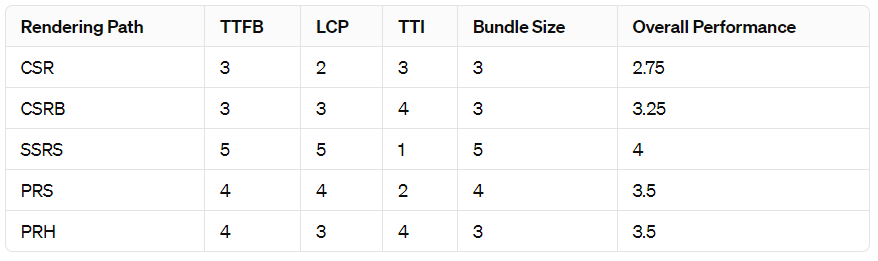
Analysis:
- CSR: This approach offers moderate TTFB, as the server responds quickly with an app shell. LCP and TTI are poorer due to reliance on JavaScript for rendering.
- CSRB: It shows improvement in LCP and TTI as bootstrapped data leads to earlier content visibility and interaction, though the bundle size can remain a concern.
- SSRS: It shines with excellent TTFB and LCP as content is served directly, but falls short on TTI for dynamic features.
- PRS: It delivers good TTFB and LCP scores due to cached content, but TTI is lower as it still requires JavaScript execution for interactivity.
- PRH: It offers improved interactivity over PRS with a slight trade-off in bundle size and initial rendering.
According to our study, SSRS delivers the highest results in terms of basic performance. But, the best solution SEO relies on the project’s needs. It depends on balancing static content performance and dynamic abilities. For sites needing SEO-friendly static content and rich interactivity, a hybrid approach like PRH might offer the best overall balance. Each rendering path has its own advantages, and the optimal strategy will vary based on the website’s unique requirements and constraints.
Key Takeaways for Implementing Effective React SEO Techniques
Optimizing SEO for React applications involves understanding the rendering paths and their impact on performance. The goal is to satisfy both search engines and users with the experience. Here are the key takeaways to consider when implementing SEO strategies:
- Embrace Pre-rendering for Performance: PRS generally results in the highest-performing websites in terms of SEO. It serves content quickly and efficiently to search engines. This approach can significantly improve indexing and visibility.
- Utilize Server-Side Rendering Wisely: SSRH can offer a compromise. It combines the SEO benefits of server-side rendering with the dynamic capabilities of client-side apps. It’s particularly useful for initial page loads to ensure content is quickly indexable.
- Recognize the Limitations of CSR: While CSR offers great interactivity and dynamic content loading, it may not always yield the best SEO results. This is due to potential delays in content rendering for search engines.
- Diversify Rendering Approaches Based on Content: Website pages are different. Some are public, others private. It helps to use diverse ways to show pages. Public pages for visitors should use good SEO methods. Private pages can have better interactions for users.
- Assess the Impact on Public vs. Private Pages: Public pages need to rank well in search results. Use methods that improve performance scores. Private pages don’t need SEO help. Focus on giving users a great experience.
- Balance Trade-offs With User Experience: Each method for showing pages has pros and cons. Analyze the trade-offs. Pick a method that fits your website goals and makes users happy.
- Involve the Entire Engineering Team: The whole engineering team should decide on showing pages. Discuss transparently to pick an approach matching user desires and business goals.
Deciding how to render content largely hinges on the application’s requirements, anticipated user interactions, and targeted search engine optimization objectives. By prioritizing these crucial aspects, teams can strategically apply React SEO methodologies that enhance website visibility while concurrently fostering an exceptional user journey.






