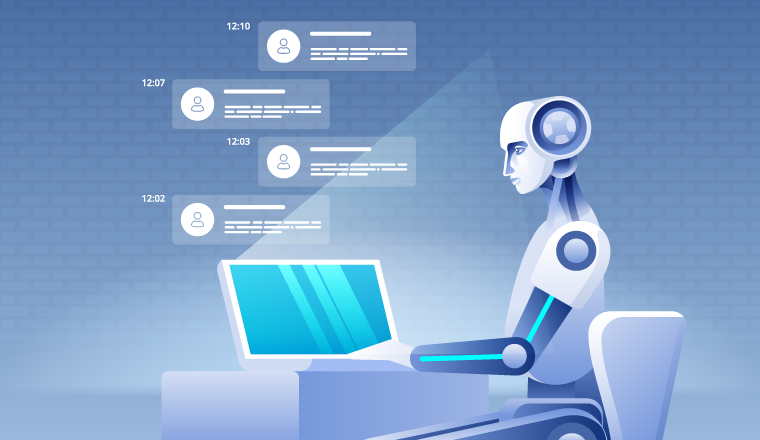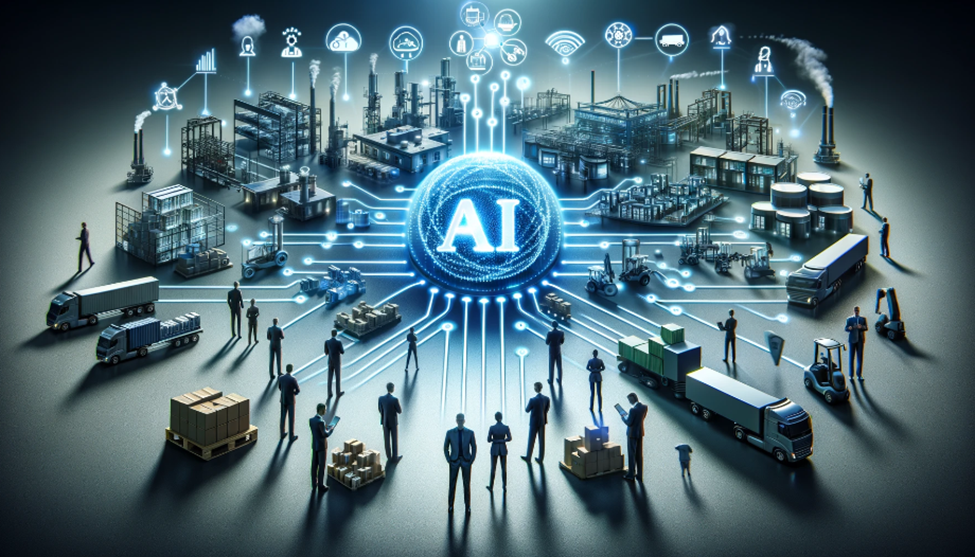People want to make their own AI assistant for many reasons. Some want a “second brain” to find stored info quickly. This helps with managing lots of data or questions. Others want to improve user experience on websites. An AI assistant can help visitors find what they need easily. Personal AI assistants can also help organize daily life, like scheduling and tasks.
Making your own AI is easier than it seems. This guide shows the tools and tech you can use to build a custom AI assistant or chatbot. Whether you have a small budget or want a robust solution, you can start creating your AI using free or low-cost resources. This makes advanced AI tech available to anyone interested in it.
Understanding Personal AI Assistants
Have you ever considered artificial intelligence (AI) beyond its fancy uses? Yes, it powers self-driving cars and cutting-edge medical tech. But AI can also help with everyday tasks. Creating your own personal AI assistant is possible. You can customize it to suit your needs — from simple chores to complex problem-solving. This way, your AI helper performs exactly how you want, whether it’s managing daily routines or providing specialized knowledge that generic AI bots don’t have.
The best part about personal AI assistants? They adapt to you. You control how simple or advanced you want your AI to be. Maybe you’d like it to understand your queries uniquely. Or give it specialized knowledge not found in regular chatbots. With this level of customization, your AI isn’t just a tool. It’s a personalized system boosting productivity by aligning closely with your life and work.
Fundamental Components of AI
Artificial Intelligence (AI) can copy human thinking. It can solve problems and plan. It can also identify speech and understand language. AI does not just follow the rules. Instead, it learns from information. AI becomes smarter over time through machine learning.
AI needs data and math rules called algorithms. Data can be words, pictures, and more. AI uses data to learn and decide things. Algorithms tell AI how to make decisions. Algorithms find patterns in the data. Algorithms improve through more training. To work properly, AI needs good data. The data must be complete and correct. The data cannot be biased. Here is a table that explains the main parts of AI:
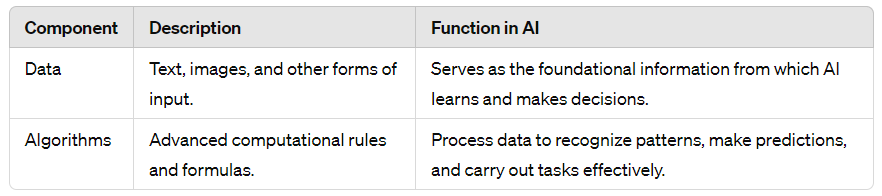
AI can do tasks and change, making it great for special cases and normal uses. This method makes sure AI evolves in a structured way.
You might also like
generative-ai
Mastering Regulations: The HIPAA Compliance Checklist
Staying on top of HIPAA (Health Insurance Portability and Accountability Act) is vital for any entity dealing with protected health data. This checklist provides a roadmap for healthcare providers, plans, and business partners to navigate these rules. Following these steps means securing patient info, boosting privacy and security, and avoiding hefty fines. This checklist lays […]

Crafting Your Personal AI in Five Steps
Creating your AI assistant involves critical steps. First, define the problem it will solve. This could mean managing data for insights or improving customer chats with a bot. Each step builds a solution that works for your needs.
Problem Identification
It would help if you first thought about the exact tasks you want an AI to handle. Knowing what you need it to do is important for building the right AI. If you want it to help customers, you could train an AI chatbot with your company’s knowledge. It can answer questions, fix issues, and even suggest products. For managing data, an AI can review large amounts of information and give you helpful insights. Or, if you need help being productive, an AI assistant can schedule tasks, set reminders, and keep you organized.
Look at how AI is used in your field to see where it would help most. Considering the problems an AI could solve will help you choose the right tools to develop it. For customer service, a chatbot handles inquiries, resolves problems, and recommends products. This improves customer satisfaction. For data management, AI analyzes data and provides insights for decision-making. For productivity, an AI assistant manages schedules, prioritizes tasks, and sends reminders. It streamlines your daily work.
Identifying the specific issues an AI can address allows you to create the right solution. Understanding your needs guides selecting the appropriate AI platform. Whether improving efficiency, enhancing customer engagement, or managing tasks, knowing the target areas ensures the AI meets your requirements. Here are some potential AI applications:
- Give customers AI chatbots to field queries, troubleshoot problems, and suggest additional products.
- Let AI interpret vast data sets, providing insights to inform decision-making.
- Deploy AI to manage calendars, schedule appointments, and organize daily to-dos.
The platform must have strong APIs for efficient, tailored data gathering and processing. For example, prioritizing operational efficiency could mean utilizing Otter AI for task management or ChatGPT’s Advanced Data Analysis for deep data insights. Each tool specializes in specific operational needs, ensuring your AI solution delivers maximum effectiveness.
Selecting a Technology Platform
Selecting the proper technology platform or tech stack is crucial when developing your AI assistant. Your choice here impacts how well the AI works, how easily it learns, and how seamlessly it connects to your current systems. Once you grasp the main goal for your AI, you can pick a platform aligning perfectly with those objectives.
RehumanizeAmong numerous options out there, two platforms shine with unique capabilities and user-friendly features:
- Chatbase stands out for simplicity – a trainable chatbot builder made just for WordPress sites. It lets users effortlessly link data sources to craft a ChatGPT-like chatbot tailored to their needs. Chatbase’s intuitive training process sets it apart. Simply upload documents or add website links to create a highly responsive chatbot. This enhances customer experience and engagement. Pricing starts free, with advanced features from $19 monthly.
- DocsBotAI excels at transforming traditional documentation into intelligent chatbots, perfect for customer support roles. It leverages your existing knowledge bases or webpages to spawn chatbots handling customer interactions while generating AI-written content matching your brand’s voice. This dual capability makes DocsBotAI versatile for automating interactions without losing your unique tone. Like Chatbase, it offers a free entry plan and paid options from $19 monthly.
Throughout this guide, we’ll concentrate on utilizing Chatbase as our main platform for constructing an AI chatbot. We chose this path due to its user-friendly interface and adaptability for crafting custom chat solutions tailored to your business needs. By selecting a platform aligned with your objectives, you can ensure your AI assistant will be a valuable and effective technological asset.
Data Collection
The third vital step in developing your AI assistant involves gathering data. The type, quality, and quantity of data you amass will significantly shape your AI’s capabilities, its conversational fluency, and overall usefulness. AI data can originate from diverse sources like text documents, URLs, sitemaps, or structured as Q&A content. The goal: enriching your AI with specialized information to enhance its understanding and response accuracy.
How Chatbase Handles Data
When you upload data to Chatbase, it undergoes vectorization or tokenization – converting raw data into a format the AI (especially the Large Language Model or LLM) can process more efficiently. Next, you’ll need to train your chatbot using this data. This training involves the AI learning from the structured data to improve responses. Crucially, each time data is added or updated, the chatbot requires retraining to remain current.
Uploading Documents and Data to Chatbase
The process of uploading data to Chatbase is streamlined and effortless:
- First, head to “My Chatbots” and choose “New Chatbot” to initiate the journey.
- Next, venture to “Files” and select the type of data sources you wish to incorporate. Supported formats encompass .docx, .doc, .pdf (harnessing OCR text extraction), and .txt files.
- Alternatively, you can infuse Q&A or FAQ-style content. This option proves invaluable if you anticipate specific user inquiries. It empowers your chatbot to respond with precision to these anticipated questions.
- For content already published on your website, you possess two paths. One option is to unleash a web crawler from a given URL. The other choice is to upload a comprehensive sitemap. This alignment ensures your AI aligns with existing content, fostering consistent responses.
Structuring Data for Optimal AI Performance
To unlock the full potential of your chatbot, structuring data thoughtfully is paramount:
- Apply clear naming conventions and contextual richness to each file. This equips the AI with subject matter understanding, transcending mere data comprehension.
- Implement effective labeling within files, simplifying accurate information retrieval and utilization for your AI.
- Consider converting complex formats like Word tables into simpler mediums such as plain text, markdown, JSON, or XML. This streamlines data processing for the AI.
Steer clear from repeating information, instead spread out key points across documents for smoother updates. Consistency is vital.
Meticulously gathering data and organizing it creates a robust knowledge base. This strengthens AI’s learning capacity, allowing it to adapt and excel at fulfilling your unique requirements.
Prompt Engineering
It is key to making your AI chatbot work properly and stay on topic. This is done through prompt engineering. After training data goes into the chatbot, you need a base prompt. The base prompt is hidden instructions that control what the chatbot says. It sets boundaries so the chatbot does not go off-topic.
Setting the Base Prompt
The base prompt is like a script telling the chatbot what to do. Users can’t see it, but it guides the conversation. Chatbase uses this method – they add the base prompt to every query the chatbot gets from OpenAI models like GPT-3.5 Turbo or GPT-4. Doing this ensures the chatbot only talks about what it was trained on, no random other topics. Without a prompt, it might start discussing unrelated products or events.
Customizing Your Base Prompt
Write the base prompt carefully to match your chatbot’s purpose exactly. Don’t let it wander off-topic. For example, if your chatbot is for a music festival website, a good prompt could be: “You know everything about the Mile High Melody 2024 event. Only answer using the provided documents.” This forces the chatbot to stick to information about that one festival, nothing else.
Examples and Practical Implementation
Customizing default base prompts is possible with Chatbase. A prompt instructs the chatbot to act knowledgeably about a topic. It states when info is unavailable and refuses irrelevant queries. This keeps the chatbot focused and enhances the user experience through precise, concise information.
Refining and Testing Your Prompts
Beyond initial prompts, continually test and refine chatbot responses:
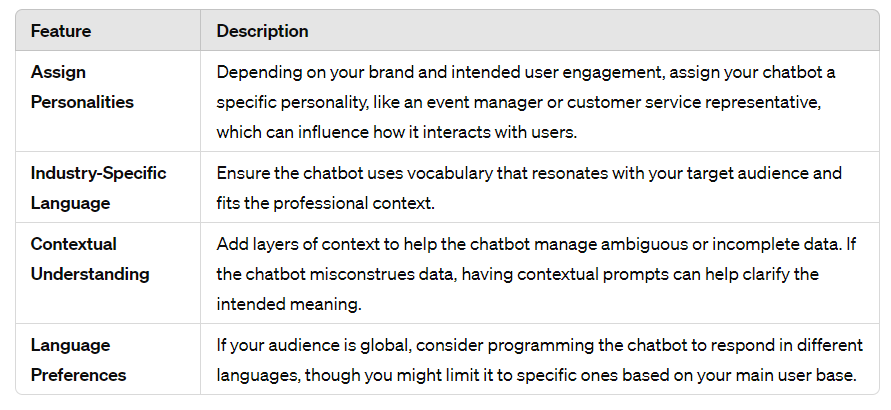
Through meticulous, prompt engineering, your AI chatbot becomes reliable and effective. It maintains relevant, engaging, professional dialogues with users. This process ensures your chatbot exceeds user expectations, providing seamless, intuitive interactions.
Deployment and Monitoring
Your chatbot journey culminates with deployment and constant enhancement. This phase ensures your AI assistant enters the live realm and continually optimizes based on real user interactions.
Deployment
Unveiling your AI on your site offers two popular avenues, shaped by preferences and platform capabilities like Chatbase:
- iFrame Embedding: Insert the provided iFrame code into your page’s HTML where you desire the chatbot to reside. This is simple yet effective.
- Chat Bubble: More visually engaging, this option adds JS to your site header, displaying a chat bubble icon sitewide. Users click to expand and interact. Just copy Chatbase’s script under “Embed on Site” and paste into your site’s `<body>` tag. WordPress users with page builders like Divi can paste this script in “Theme Options” under “Integrations.”
Once live, your chatbot dynamically enhances any page, fostering user engagement and immediate assistance across your site.
Keeping an Eye and Making Tweaks
After launching, it’s vital to monitor closely, making sure the chatbot does well and keeping users happy. Key tracking actions are:
- Look at Chats: Go over the talks users have with your chatbot frequently. Sites like Chatbase have dashboards to revise convos. Watch closely for moments when users seem confused or frustrated.
- Data Scrutiny: Grab and analyze chat data, ideally structured nicely like JSON. Scrutinizing can uncover recurring issues or topics needing more bot training.
- Prompt Refinements: Based on convo reviews, tweak the chatbot’s core prompt or add more nuanced replies to better tackle user queries.
- Tracking Stats: Monitor stats like user satisfaction, engagement rates, and resolution times to evaluate the chatbot’s effectiveness.
- Gather Feedback: Build a way for users to provide feedback right within the chatbot interface. This immediate input can hugely aid iterative improvements.
- Outside Analyzers: For deeper dives, consider sophisticated AI tools like ChatGPT to parse vast convo logs. This can surface insights and patterns that are not initially obvious.
Through diligent deployment and monitoring of your AI chatbot, you’ll keep it functioning properly while evolving to address user needs and feedback, staying relevant and effective long-term.
Having your personal AI helper doesn’t just make tasks simpler – it boosts accessibility by creating a more dynamic digital world. Whether using it yourself or adding it to your business, a customized AI brings valuable perks, making it worthwhile for anyone eager to leverage AI tech’s possibilities.