Businesses today use a customer-centric approach, and these ones stay ahead of the pack. This principle is key to building strong and trusting relationships with customers. However, you collect all the data about who your customers are, what they want, and what they prefer, but what do you do with all of this information further? And here it’s time to call Salesforce API Developers.
Salesforce is not only one of the world’s best CRM platforms for managing customer relationships but also a way to securely transfer information from one device to another, among other things. This system is an all-in-one solution that handles all datasets in one place and delivers them to all organization departments: marketing, sales, case management, partner management, communications, etc. This system fits businesses of all sizes, from small and medium-sized enterprises to large companies.
A Salesforce API developer is a professional who designs and customizes solutions using Salesforce software to match the demands of a specific company. Furthermore, these guys ensure that third-party solutions integrate seamlessly with the Salesforce API, allowing for continuous data flow within different applications. We will discuss the Salesforce API boom, who Salesforce developers are, and why you need one.
What is the Salesforce API?
API stands for Application Programming Interface. This is a set of protocols and technologies that developers use to link custom apps with Salesforce, a widely used customer relationship management (CRM) platform. The Salesforce API makes it easy for developers to access and manage data, automate business operations, and link Salesforce with other software systems, so data exchange smoother and company performance goes up. These apps enable real-time access to consumer data and insights, allowing salespeople, marketing teams, and customer service reps to keep their options open.
The Salesforce API empowers developers to design robust user interfaces for clients interacting with servers to exchange data efficiently. It is tailored for sales, service, marketing, analysis, and customer communication.
The Salesforce API was created to give users full access to all the features of the Salesforce platform. It lets different software systems and apps talk to each other, so you can easily integrate Salesforce with other third-party apps. This makes it easy for users to access up-to-date data, metadata, and other resources stored on the Salesforce platform. Salesforce interfaces have different ways of getting and changing data, which is good for different use cases.
How does the Salesforce API work?
The Salesforce API is a powerful tool that combines many features that you use daily, like the Lightning user interface. Salesforce API software is usually used for ordinary data operations such as creation, reading, updating, and deletion.
When you’re using an app or browsing a website, you interact with it by asking for information. The app then contacts a server to get the information you need. This process is made possible by an API (Application Programming Interface). Here is how it works in 5 steps:
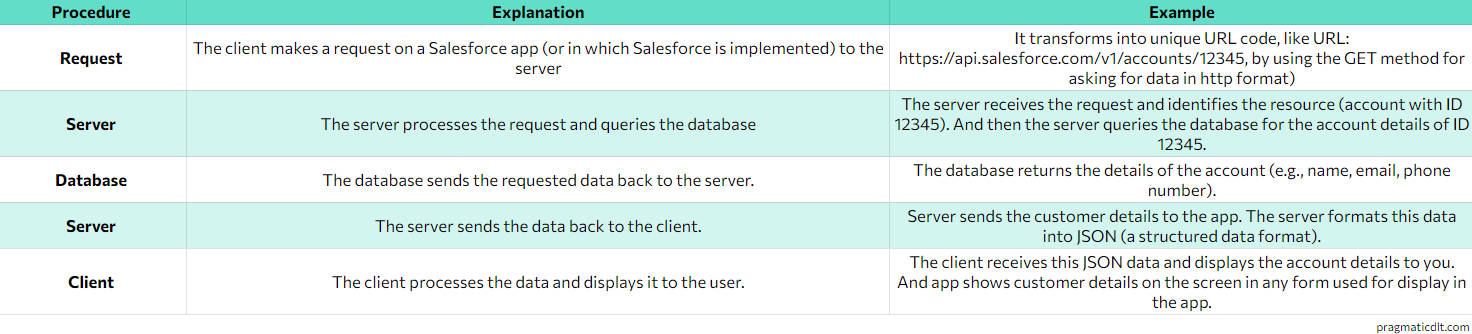
- When a customer sends a request via the HTTPS form, it goes to the server and is handled. This could include every detail, from account details to product information.
- The server accepts the request, which goes to the database to determine the required data.
- Then, the database sends it back to the server, and the server finally sends it to the app or webpage.
- The app or webpage then processes the data and presents it to the client.
Types of Salesforce APIs
Salesforce is not just one application or network that you use for your purposes, and that’s it. It provides a dozen APIs, depending on your need, including those exposed through Apex code, streaming APIs for real-time updates, and more. These APIs can be grouped into several categories: chatter APIs, analytics, metadata, tooling APIs, and others. So, let’s take a look at each of them. After that, you can choose which one is the best choice for your needs:

Each of these APIs has a distinct purpose and provides a variety of amenities and advantages to help you get the most out of your Salesforce experience. Salesforce APIs provide the tools you need to be effective when building customized connections, handling big data sets, or developing apps that work in real time.
Why does your business need Salesforce API software?
APIs are extremely useful in modern software technology for a variety of reasons, including:
- First, they provide a common interface for data access and processing. APIs also facilitate the integration of disparate software systems, allowing businesses to merge functionality from several apps into a unified workflow. For example, APIs from social networking platforms such as Facebook, Twitter, and LinkedIn allow developers to create apps that can access their user profiles, interaction logs, and friend lists.
- A second way to use APIs in your business is to integrate them with CRM systems like Salesforce, service platforms, social media, and marketing tools, so you get more customized, personalized, and efficient customer relations.
- Thirdly, APIs allow mobile apps to share data with other programs. Mobile devices are an integral part of our lives, and APIs enable them to access hundreds of services and tasks and automate repetitive tasks. For example, mobile apps can use APIs to access GPS data, social media profiles, banking facilities, and other activities, allowing us to complete chores while on the go, reducing manual effort and control, and increasing efficiency.
- Fourth argument: APIs are highly beneficial for software development since they allow you to reuse existing code. Rather than designing an app from scratch, developers may easily build new products using existing APIs. A consistent way of retrieving and dealing with data fosters the creation of more efficient code, saving time and money while building new products.
- The fifth reason is that APIs let you update and access data in real-time, so all systems are up-to-date.
But if these reasons aren’t enough for you, we also have these ones: APIs enable the scalability and flexibility required to respond to changing business demands. They let enterprises introduce new capabilities or services without completely transforming their old infrastructure. Salesforce data is stored in the cloud, so your team can access it from anywhere in the world using an Internet connection. Salesforce works on a pay-as-you-go model, so there are no hidden costs.
Also, APIs are essential for connecting Internet of Things (IoT) devices and using developing technologies such as artificial intelligence (AI) and machine learning (ML), thus driving innovation and technological growth. So if your company directly works in the AI or IoT industries, then it is not just a choice to implement Salesforce APIs or not; it is a necessity for you.
You might also like
crm-erp-power-ups
Enterprise Data Warehousing: Components, Key Concepts and Architectural Variants
Quick decisions in today’s on-the-go business world aren’t just a bonus; they’re are vital. Each choice, big or little, steps you towards either future growth or knowledge gained from lessons learned. Just as our brains use past experiences to shape future decisions, businesses also base decisions on piles of data collected over time from various […]
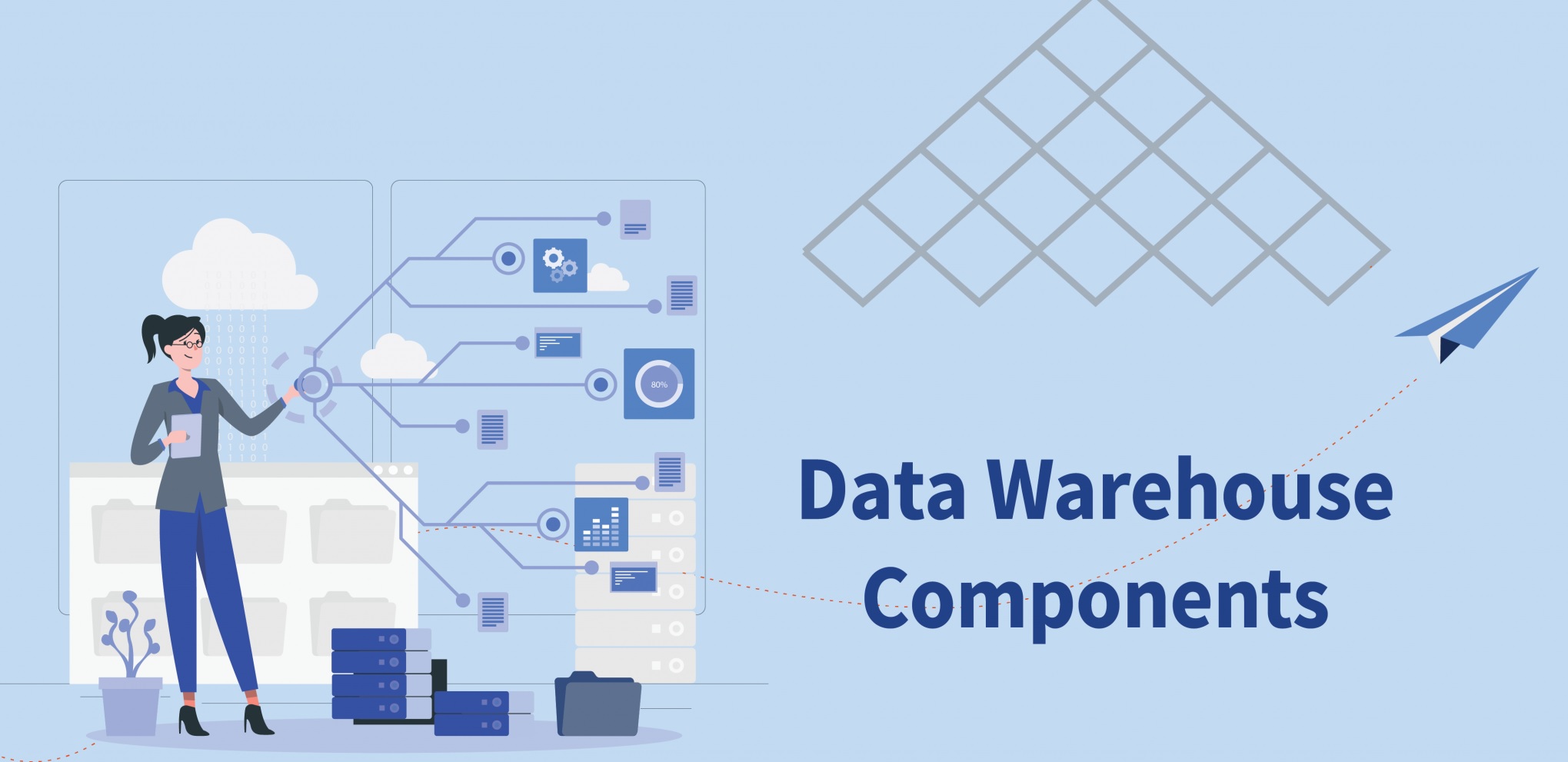
What can Salesforce API developers do?
Salesforce API developers are important for developing innovative and effective solutions that enhance business operations. Using all the platform’s technologies and features to create apps and functionalities that fit a specific company’s needs. Their responsibilities include:
- Creation and implementation of a Salesforce API with the existing company’s system for seamless data flow and process automation throughout the in-and-out process.
- Create custom applications on the Salesforce platform, extending its functionalities to address specific business needs.
- Migrating data from legacy systems to Salesforce ensures high data integrity and consistency.
- Creating applications that can process and react to real-time data changes in Salesforce by leveraging the industry-leading API.
- Automate custom business processes by building custom Lightning web components and Apex triggers that perfectly match an organization’s unique workflows.
- Build predictive models using the Salesforce API AI to automate tasks and make personalized recommendations. As a result, you can make better decisions and wow your customers with your products.
- Provide ongoing maintenance and support services that they offer to ensure the performance and reliability of Salesforce integrations.
Where can I find Salesforce API Specialists?
Finding skilled Salesforce API specialists is out of the common run. In the section above, we talk about what they can do and all the reasons for hiring them on your team. But what type of developers do you need based only on your business needs? Here are some top ways and places to start your search:
- Job portals: For example, LinkedIn and Indeed are treasure troves for finding Salesforce API developers by using keywords like “Salesforce API developer” or “Salesforce integration expert.” You can also filter candidates based on their location, experience, profiles, portfolios, and recommendations, making it easier for you to find the right specialist for your project.
- Salesforce AppExchange is a special hub where you can find qualified Salesforce API developers. This platform also provides reviews and ratings from previous clients, giving you a sense of each specialist’s reliability and expertise. As well, you can browse through different categories like apps, components, bolt solutions, flow solutions, etc. You can search for different departments, industries, and business use cases to solve your exceptional business problem.
- Freelance platforms: One of the good choices is where you can look for tons of developers, depending on their experience level and other filters like location, earnings, and other clients’ feedback. Some are just starting out, while others are more seasoned in Salesforce API development. You can find them on UpWork, Freelancer, Toptal, and others.
- You can browse through different Salesforce Developer Community active and vibrant networks, for example, Trailhead or Dev Community forums, that bring together experts with different professional experiences who are actively engaged in Salesforce. Participating in community forums, events, and local user groups can help you connect with potential candidates.
- Salesforce tech conferences and local meetups are cut above the rest to connect with Salesforce API experts in person. Events like Dreamforce include thousands of Salesforce professionals, making it a perfect place to network and find potential candidates.
- Sometimes it pays to let the pros do the work when it comes to finding top talent. Recruitment agencies that focus on tech jobs often have a list of Salesforce API experts. They can help you find the right person for your needs faster and more efficiently.
After our tooltips, finding the right Salesforce API specialist doesn’t have to be a big deal. However, scrolling through platforms like Salesforce AppExchange, LinkedIn, or freelance websites can be a time-consuming process, so we can offer the bee’s knees alternative here and now: to choose Pragmatic DLT. Since 2018, we have been the Top AI developers recognized by Clutch and Upwork. Our team has top-tier talents with a 100% job success score on Upwork. Our approach is to deliver client needs on time and within budget.
That’s why by choosing us, you save your time, money, and nerves, and as a result, you get a guaranteed high-quality and custom solution that ideally meets your exact needs, not all the money on the site. But what can we say?! You can see it for yourself.

Pragmatic DLT is included in the 1% of elite agencies on Upwork that have accreditation to work with corporate clients of all sizes. Also, you can see we are top-rated on Upwork and Clutch scores, and you can look through reviews on these websites as well as browse feedback from clients on our website.
So, let’s make your business better – together!
7 Use Cases of the Salesforce API in Business
Salesforce APIs have many applications across different industries and business aspects. These gizmos can truly overturn the way you do business. Here are some notable use cases that can transform various aspects of your business:
- Customer Data Integration: Salesforce APIs allow you to sync data between Salesforce and other tools like ERP (Enterprise Resource Planning) systems, HubSpot, or Marketo. This means your customer data stays updated in real-time across all platforms, cutting down on manual entry and ensuring everyone is in the loop.
- Migrating data to Salesforce: one of the most common uses is migrating data to Salesforce. You can migrate from another CRM or combine multiple data sources with APIs. With the Bulk API, you won’t have to worry about handling large data volumes, making the transition smoother with minimal downtime.
- Business efficiency starts with automation. The Salesforce API lets you set up triggers that update records automatically or send notifications when they occur unexpectedly. This will reduce manual work and keep critical processes running smoothly.
- Integrating with Enterprise Applications: If your business uses multiple systems for HR, finance, or supply chain management, Salesforce APIs can be implemented in each of them. This ensures that all your business software works together, letting you monitor all business operations.
- Building Custom Applications: Sometimes, you need an all-in-one solution. Salesforce APIs allow you to build applications tailored to your specific needs. Whether a sales management app or a customer portal, APIs provide the flexibility to create tools that enhance the user experience and drive engagement.
- Salesforce APIs can help automate case management processes. For example, workflows can be set up to route cases to the right teams, send customer updates, and trigger follow-up actions, improving efficiency and customer satisfaction.
- Giving customers the ability to find solutions independently can reduce the load on your support team. Salesforce APIs enable you to build self-service portals where customers can access knowledge bases, submit tickets, and track their requests.
This list includes only the most common use cases of Salesforce API tools, but in fact, there are many more, if not dozens, then hundreds. Salesforce APIs let businesses build custom apps to meet their specific needs. These can be anything from sales management tools to customer portals. They also help automate case management processes, so things like routing, customer updates, and follow-up actions are easier to manage. You can use a specific type and adjust it to your needs, or you can create your own Salesforce software from scratch.
How do you set up and use the Salesforce API?
Working with Salesforce APIs involves several steps, from setting up the development environment to writing and testing API tools. Here’s a guide to a quick start and the use of Salesforce API software today:
- Before all else, you must understand the initial purpose behind employing Salesforce API software. What do you aim to achieve through its implementation—to automate tasks and minimize manual involvement in each step, to enhance operational efficiency by leveraging existing data, thereby enhancing your organization’s customer-centric approach, or simply to attract new clients and boost revenue while cutting down on wasteful costs?
- After lightning your way with a clear reason, you can start with data collection, creating specific data models, and how different sources will interact. This is like the foundation of the whole thing—you need to know what kind of information you’re working with and how it all fits together. After figuring it out, you must understand what kind of information you must fetch. What kind of HTTP method must you use: GET, POST, PUT, or another one? Also, you need to understand how to handle errors when they occur.
- Then, you need to decide what type of Salesforce API will work best for you and your business based on the existing software, making sure that you won’t end up paying a bunch of extra money for the installation of useless tools. Above, we talked about the types and what they are used for, so you can reread it and decide what you need exactly from these tons of Salesforce APIs.
- After that, you will be ready to create a connected App on Salesforce.org. Connected App is a set of protocols and permissions allowing third-party apps to access your Salesforce data.
- On Salesforce.org, create a Salesforce Developer Edition account to get access to a Salesforce environment where you can create your app. Just go to the App Manager and click “New Connected App.” Then, give it a name like “Peakweak,” pick the API you are going to use, and set the level of access it’s going to have—this is called OAuth scopes.
- Once you’ve set up the Connected App, Salesforce will give you a Client ID and a Client Secret. It uses an authentication process to prove its identity when it wants to get access tokens from Salesforce. For example, you can use OAuth 2.0 authentication to obtain an access token. This token is required to authenticate API requests.
- Now, when you want to connect the third-party app to your Salesforce app you actually need to use that access token. You, as the user, have to give them permission. This usually means you’ll be redirected to a login page or a consent screen where you can approve the app’s access.
- Hereafter, you give that permission, Salesforce hands over the access token, and the third-party app can access the user’s data.
At first sight, this process may seem tricky and time-consuming, but it’s worth it in the end. You’ll end up with a Salesforce app that works seamlessly, is secure, and improves your business operations.
Pro tip: If you are unsure about the creation, implementation, and retention process of such an app, you can work with a Salesforce developer. They can simplify your life by taking care of all these processes and, even more, by helping you with any bugs or other issues.
Conclusion
In short, Salesforce APIs are a magic bullet for modern enterprise technology. It lets you quickly integrate, automate, and customize business processes using the market-leading CRM.
Accelerating the prospecting, follow-ups, or closing can bring a tremendous return on investment, so inquire with us about how we can help you:
- Transcribe calls & SMS to suggest ways to improve
- Remind them of follow-ups and suggest the text based on the customers’ public profiles.
- Build ML predictions and causation analytics based on your past data.
- Automatically generate responses to RFPs.
- Synchronize Salesforce with your financial or project management software suite and many more use cases.






